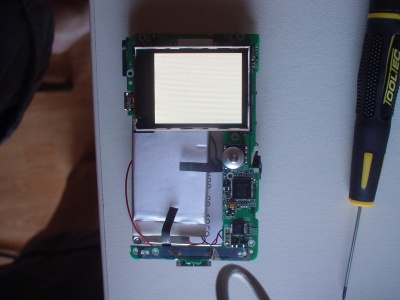well since ubuntu feisty fawn 7.04 is out, i thought i’d go for the distribution upgrade… so i downloaded the iso.
upgrading through the online repositories usually is pretty time consuming so i wanted to upgrade through the iso without burning a cd, who needs cds anyways ;)
the only way i got this going was to mount the iso into a directory (in my case: /media/ubuntu)
sudo mount -o loop -t iso9660 /path/to/my/iso/ubuntu-7.04-desktop-i386.iso /media/ubuntu
then edit the sources.list in /etc/apt and replace “edgy” with “feisty” and add this line to the top
deb file:/media/ubuntu/ubuntu feisty main restricted
not very nice but the cdromupgrade is missing in feisty!
now do a:
sudo apt-get clean
sudo apt-get update
sudo apt-get dist-upgrade
sudo apt-get -f install # optional
sudo dpkg --configure -a
HINT: “sudo apt-get -f install” is only needed if you get errors during the dist-upgrade.
for some reason i also needed to uncomment the normal “main/restricted” package source because it still wanted to download every package.
# deb http://archive.ubuntu.com/ubuntu feisty main restricted
if anybody has easier ways, please tell me!