well i ruined my display and finally was able to get a new one.
since i thought it was no biggie to replace myself i started disassembling my X5.
after opening the next step was removing the hard drive.
i had to complety remove everything to reach the display.
the replacement display in place i put it together to check if it worked. i wasn’t carefull enough so i had to solder the battery cable back on, because i accidentally tore it off (so be careful if you plan on doing something like this too).
and when i turned on the device the backlight seemed to work but my display didn’t. :(
looks like i’m gonna have to send it in for repair anyway since the display controller seems to be broken too. always fun to look into electronic devices though ;)




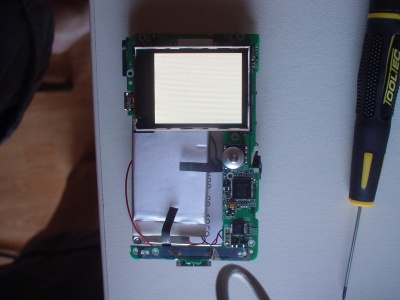
Hi Munzli,
As you seem to be expert at disassembling the iAudio X5 I’ve got a question.
The Headphone connector of my X5 has got a pretty big blow and know I only get only mono from the left side…
So I what to disassemble it and have look.
I’ve got a problem that I cannot seem to get the HD and circuit board out. On your pictures it looks you took away some of the grey body.
Have a look at the flickr picture that I enclosed with this message.
I hope you can give me tips!!! Thanks in advance!
Regards from Amsterdam The Netherlands, Tiemen Harte
http://www.flickr.com/photos/16381860@N00/1417379136/
Hi!
May I ask where you got your new display? I’ve broken mine also, and I would realy like to know from where you got your new display.
Palme.
Hello, I have the very same problem as Palme.
Could you tell my where can I find the display? I don’t know were to by it. By the way, I live in Spain.
Thanks in advance.
jorge.
i received the new display from the swiss importer which is http://www.portacomp.ch